C++
1B CUED C++ crib
Here's a "cheat sheet" showing how to use some C++ features. I suggest you build up your own collection of reusable code.
Variables
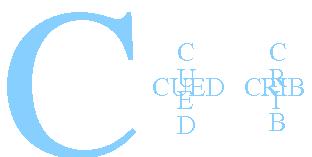
// Some examples of creating and setting variables int i; int i=5; int i,j; int i=5,j; unsigned int i; const int j=99; float f; double g=99.9; string s="hello"; // needs #include <string> char c='h'; bool b=true;
Arrays
int month[12]; // An array of 12 integers. month[0] ... month[11] float grid[3][3]; // A 3 by 3 grid of real numbers
Decisions
// if
if (i==3) {
// do this if i is 3
}
// if ... else
if (i==3) {
// do this if i is 3
}
else {
// do this if i isn't 3
}
// Boolean logic
if (3<num and num<5) {
// do this if num is between 3 and 5
}
if (num1!=0 or num2>=5) {
// do this if num1 isn't 0 or num2 is greater than or equal to 5
}
switch
switch (i) {
case 0: cout << "i is zero" ;
break;
case 1: cout << "i is one" ;
break;
case 2: cout << "i is two" ;
break;
default: cout << "i isn't 0, 1, or 2";
break;
}
Loops
// while loop
int num=1;
while (num<11) {
cout << num << endl;
num=num+1;
}
// for loop
for(int num=1;num<11; num=num+1) {
cout << num << endl;
}
// continue and break
int num=1;
while (num<11) {
num=num+1;
if (num == 5)
continue; // start the next cycle
if (num == 9)
break; // break out of the loop
cout << num << endl;
}
Input from keyboard
int num; cin >> num;
Output to screen
cout << i; cout << "hello!"; cout << endl; // start a new line cout << i << "hello!" << endl;
Program structure
#include <iostream> // We want to use input/output functions
#include <string> // We want to use strings
using namespace std; // We want to use the standard versions of
// the above functions.
// This is the main function
int main() {
int i=3; // Create an integer variable and set it to 3
// print the value of i and end the line
cout << "i has the value " << i << endl;
}
Functions
// Prototype of a function called 'fun' that has no inputs or outputs void fun(); // Prototype of a function called 'fun' that needs // 2 inputs (an integer and a real) and produces an integer as output int fun(int x, float y);
// The following complete program shows the prototype, call and code of a function
int double_i(int x); // prototype
int main() {
int i= double_i(8); // function call
}
int double_i(int x) { // function code
return x*2;
}
If you want a C++ function to modify an argument, pass it by reference (add '&' to the argument type):
void value_func(int param) { param += 2; }
void ref_func(int& param) { param += 2; }
int main() {
int x = 2;
value_func(x); // x is still 2
ref_func(x); // x is now 4
}
Files
#include <fstream>
// Reading
string message;
ifstream fin; // a variable used for storing info about a file
fin.open("secretmessage"); // trying to open the file for reading
if(fin.good()) {
// we've managed to open the file. Now we'll read a line
// from the file into the string
getline(fin, message);
// If num is of type int, read an integer from the file
fin >> num;
}
// Writing
ofstream fout; // create a variable to store info about a file
fout.open("myData"); // try to open the file for writing
if(fout.good()) {
fout << x << endl; //write the contexts of variable x to the file
}
Operators
Here's a complete list. You'll never use many of these operators. The Associativity column indicates (for example) whether 8/4/2 is evaluated as (8/4)/2 (left to right associativity, resulting in 1) or 8/(4/2) (resulting in 4). Each row is a level of precedence, the highest first.
| Associativity | Operator |
| left to right | :: |
| left to right | () [], ->, ., typeid, casts, |
| right to left | ! (negation), ~ (bit-not)) new, delete ++, --, - (unary) , * (unary), & (unary), sizeof |
| right to left | (type) |
| left to right | *, /, % (modulus) |
| left to right | -, + |
| left to right | <<, >> |
| left to right | <, <=, >, >= |
| left to right | ==, != |
| left to right | & (bit-and), | (bit-or) |
| left to right | ^ (bit-xor) |
| left to right | &&, and |
| left to right | ||, or |
| right to left | ?: |
| right to left | =, +=, -=, /=, %=, >>=, <<=, &= |
| left to right | throw |
| left to right | , |
Maths
#include <cmath> using namespace std; float x,y; sqrt(x); pow(x,y); // x to the power y; sin(x); // radians cos(x); // radians tan(x); // radians exp(x); // exponential log(x); // natural log log10(x); // base 10 log fabs(x); // absolute value ceil(x); // round up floor(x); // round down
#include <cstdlib> using namespace std; srandom(time(0)); // intialize randomiser random(); // random integer
Classes
// Create and use a new class
class Cat {
public:
string name;
float weight;
};
Cat c;
c.name="kitty";
Vectors
To declare a vector that can contain elements of type double use
#include <vector> ... using namespace std; vector<double> v;
The type of element that the vector holds is written between the angle brackets. The vector declared above is initially empty. You can...
- get the number of elements in the vector with the size() member function:
cout << v.size() << endl;
- append an element onto the back of the vector using the push_back(...) member function:
v.push_back(3.14); // increases v.size() by 1 v.push_back(2.71); // increases v.size() by 1
- access the elements of the vector using '[]' (the index of first element is 0):
cout << v[0] << endl; v[1] = 1.68;
- declare a vector with a known size:
vector<int> some_ints(10); // 10 int elements, uninitialized
- specify a default value in the declaration:
vector<double> some_reals(10, 0.0); // 10 real numbers, all zero
- loop through the vector forwards...
for (unsigned int i=0; i<v.size(); ++i) { cout << v[i] << " "; } - ...or backwards:
for (int i=v.size()-1; i>=0; --i) { cout << v[i] << " "; }
