python surprises
Here are 4 attempts to give a function some numbers so that the function can print double the numbers. Some of the versions use numbers*=2 instead of numbers= numbers*2, some use a NumPy array instead of a list. The output the programs produce is shown too. You might expect all the versions to give the same answer. Actually they all produce different ones -
# 1. Using Numpy and "numbers=numbers*2"
import numpy as np
def doubling(numbers):
numbers=numbers*2
print('At the end of doubling, numbers=',numbers)
scores = np.array([1,2,3])
print ('Before calling doubling, scores=',scores);
doubling(scores)
print ('After calling doubling, scores=',scores);
Output Before calling doubling, scores= [1 2 3] At the end of doubling, numbers= [2 4 6] After calling doubling, scores= [1 2 3] |
# 2. Using Numpy and "numbers*=2"
import numpy as np
def doubling(numbers):
numbers *=2
print('At the end of doubling, numbers=',numbers)
scores = np.array([1,2,3])
print ('Before calling doubling, scores=',scores);
doubling(scores)
print ('After calling doubling, scores=',scores);
Output Before calling doubling, scores= [1 2 3] At the end of doubling, numbers= [2 4 6] After calling doubling, scores= [2 4 6] |
# 3. Using list and "numbers=numbers*2"
def doubling(numbers):
numbers =numbers*2
print('At the end of doubling, numbers=',numbers)
scores = [1,2,3]
print ('Before calling doubling, scores=',scores);
doubling(scores)
print ('After calling doubling, scores=',scores);
Output Before calling doubling, scores= [1, 2, 3] At the end of doubling, numbers= [1, 2, 3, 1, 2, 3] After calling doubling, scores= [1, 2, 3] |
# 4. Using list and "numbers*=2"
def doubling(numbers):
numbers *=2
print('At the end of doubling, numbers=',numbers)
scores = [1,2,3]
print ('Before calling doubling, scores=',scores);
doubling(scores)
print ('After calling doubling, scores=',scores);
Output Before calling doubling, scores= [1, 2, 3] At the end of doubling, numbers= [1, 2, 3, 1, 2, 3] After calling doubling, scores= [1, 2, 3, 1, 2, 3] |
Variables and objects
To explain the output, first we need to look at variables in more detail. When the following is run
a="foo"
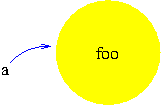 a string object is created with the value
a string object is created with the value foo and the variable a refers to that object. The string object can't subsequently be changed, because in Python strings are immutable but the variable a might later refer to a different object.
Assigning a value to a variable sometimes creates a new object, and sometimes creates an alias. Running
a="foo" b=a print(a,b)
gives (unsurprisingly)
foo foo
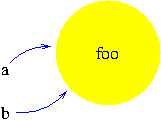 Diagrammatically the situation is as in the figure on the right. If you then do
Diagrammatically the situation is as in the figure on the right. If you then do
print (id(a), id(b))
you'll find that a and b refer to the same underlying object. However if you then do
a="bar" print (a,b) print (id(a), id(b))
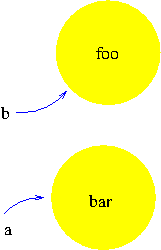 you'll find that
you'll find that a and b now refer to different objects that have different values - a was originally referring to a string which can't be changed, so a="bar" forces the creation of a new object which a then refers to. Contrast that with the following situation
x=[ 1, 2, 3] y=x print (x,y) // output is [1, 2, 3] [1, 2, 3] x[1]="middle" print (x,y) // output is [1, 'middle', 3] [1, 'middle', 3]
Here x refers to a list object. It's mutable, so can be changed. y refers to the same underlying object, as print (id(x), id(y)) would show.
a == b will tell you whether the 2 variables have the same value (i.e. whether the objects they refer to have the same value) . a is b will tell you whether the variables refer to the same object.
An explanation of the difference between programs 1 and 2
Programs 1 and 2 (also 3 and 4) differ in the way they double the numbers. Note that numbers*=2 and numbers= numbers*2 don't do the same thing. The difference becomes clearer if you run this code
def doubling(numbers):
print('id of numbers before doubling=',id(numbers))
numbers *=2
print('At the end of doubling, numbers=',numbers)
print('id of numbers after doubling=',id(numbers))
scores = [1,2,3]
print ('Before calling doubling, scores=',scores);
doubling(scores)
print ('After calling doubling, scores=',scores);
The id of numbers is unchanged. But if you change numbers*=2 to numbers= numbers*2 you'll see that the id does change. Essentially, numbers*=2 changes the values in the object it's given, whereas numbers= numbers*2 creates a new object that numbers subsequently refers to, leaving the original object unchanged. So in programs 2 and 4 (which use numbers= numbers*2) the original scores is untouched.
An explanation of the difference between programs 1 and 3
Programs 1 and 3 (also 2 and 4) differ in the way scores is created. In program 3 and 4 scores is a list, and multiplying a list by 2 duplicates the list. In programs 1 and 2, scores is a NumPy array, and multiplying has a more conventional effect.
