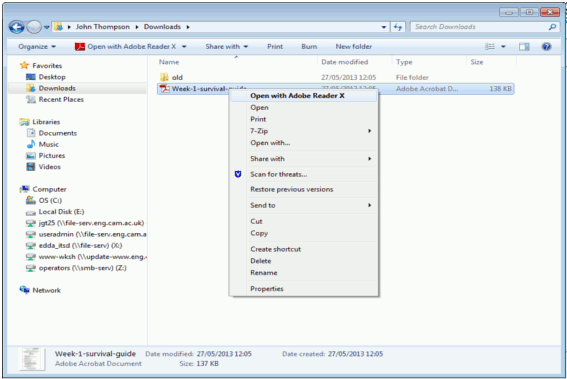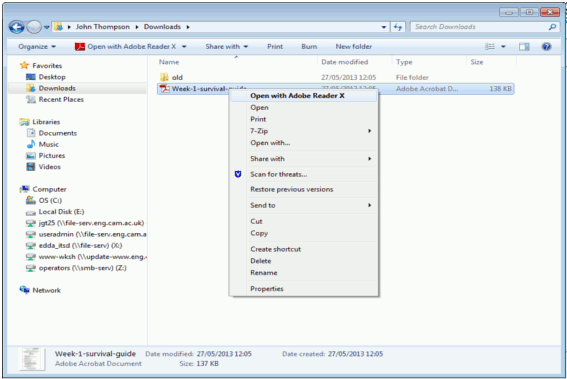Operators Top Tips' No2:
Windows OS: Problems printing PDF documents from within Firefox
1. Place the mouse over the link to the PDF document that is not printing and right-click the mouse. The following menu will appear
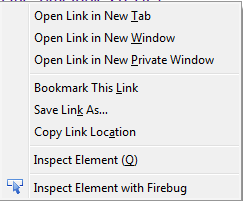
Click on "Save Link As..."
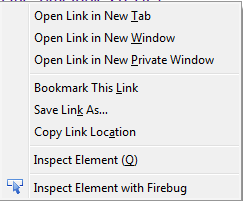
Click on "Save Link As..."
2. This will bring up the following box. The simplest thing is to
accept the default which will save the file into a
download folder in your homedirectory
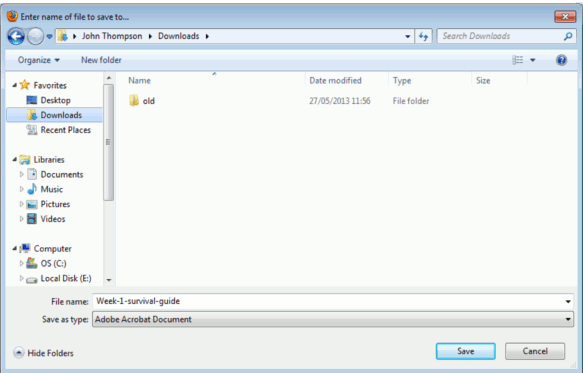
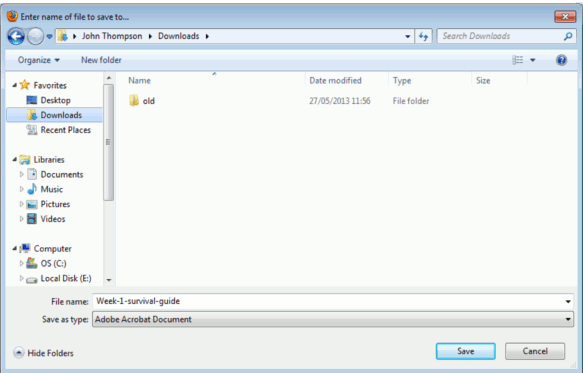
3. Goto the Microsoft button, select Computer. Now select the Downloads folder and then press save
4. You should know be able to see the downloaded
document. Right-click on it and choose "Open With" now choose an
alternate pdf viewer and try printing from that. For difficult documents you
may have to try more than one viewer.