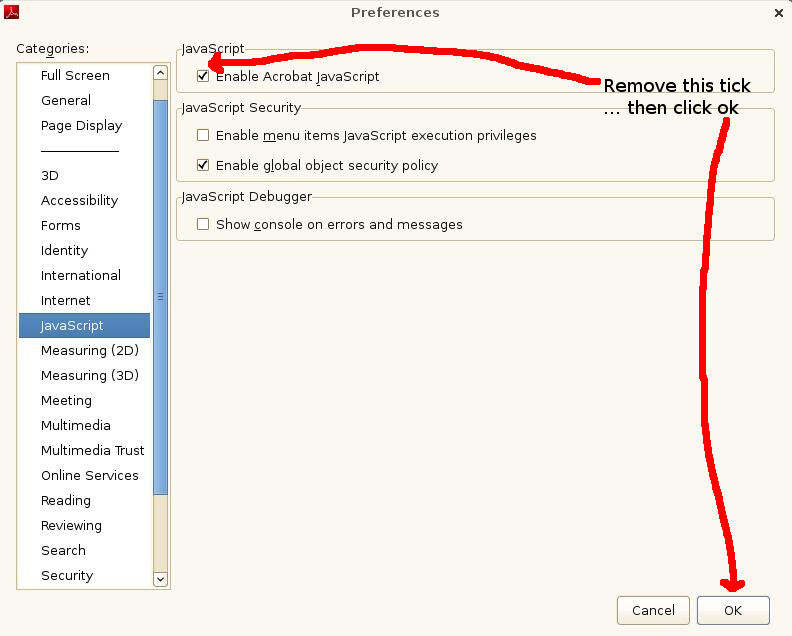|
Department of Engineering |
 |
 |
Disabling Javascript in Adobe Reader
There's a security bug in Adobe Reader (the program that displays PDF files)
that's unlikely to be fixed until at least 11th March 2009.
You'll need to follow the procedure below to safeguard yourself.
Start Adobe Reader
On the DPO machines
- Open a terminal window (use the terminal icon at the botton of the screen)
and type
acroread
OR
- Click on the
 icon then click on the Office group on the left panel, then click on
icon then click on the Office group on the left panel, then click on  .
.
Disable Javascript
From Adobe Reader's Edit menu, select Preferences .... Then choose the JavaScript Category on the left panel and follow the instructions displayed below. Then exit from Adobe Reader.
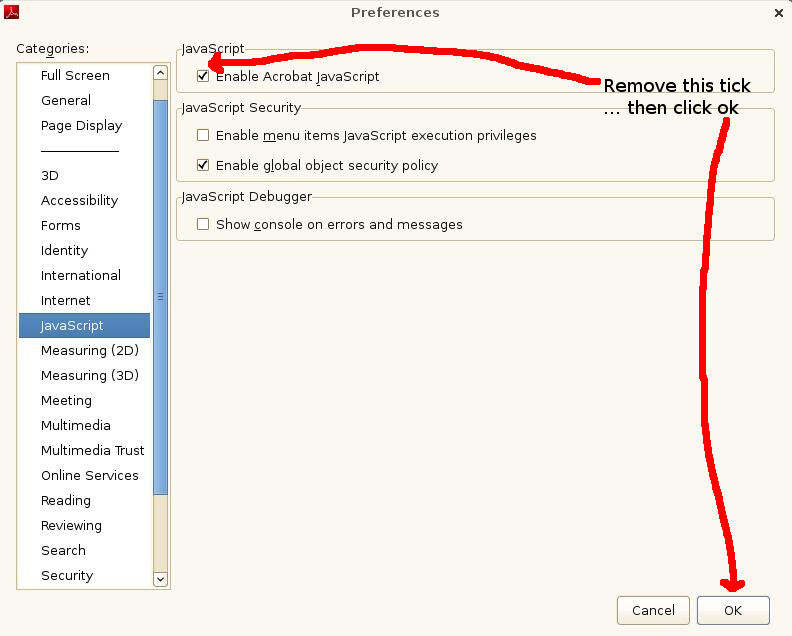


 icon then click on the Office group on the left panel, then click on
icon then click on the Office group on the left panel, then click on