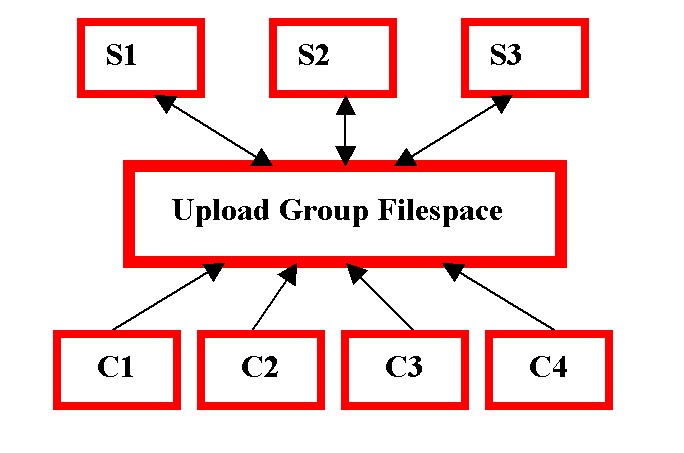
![[Univ of Cambridge]](http://www.eng.cam.ac.uk/images/house_style/uniban-s.gif)

![[Dept of Engineering]](http://www.eng.cam.ac.uk/images/house_style/engban-s.gif)
Appropriately authorised local users are able to upload into and download
from the group space while external users
will only be able to upload files into the directory, using anonymous
FTP. They will not be able to view, remove or
modify the contents of the directory. The group is arranged so that the
external user has no knowledge of the
directory's contents, making it a "blind" upload, therefore offering a
high degree of security.
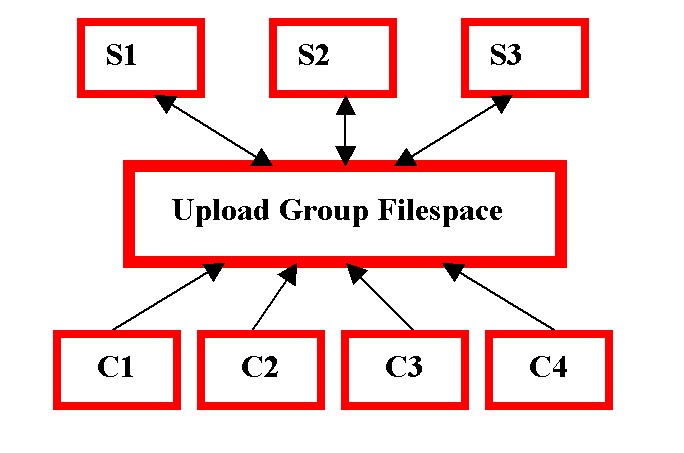
cd /var/ftp/pub/upload/<.GROUPNAME.>
and then read, copy, and/or delete any files they find there.
--------------------------------------------------------------------------------------------------------------
Alternatively, people with CUED user accounts who are in the appropriate
group can ftp to
ftp.eng.cam.ac.uk with their CUED username/password, and (similarly)
cd /var/ftp/pub/upload/<.GROUPNAME.>
and then download, and/or delete any files they find there.
You can access the filespace directly by logging into club and doing
cd /var/ftp........
then use Unix commands (cp, rcp, rm, etc..) as required.
You will need to email your external users with instructions on how to
upload files and where to upload them to.
We have a
preformatted email
explaining the procedure for uploading and which directory is available
for
external users to upload files into.
Dear ########,
I have set you up so that you have access to the anonymous ftp upload
facility.
This allows you to make 'blind' uploads into a CUED group directory.
They are 'blind' uploads as you have no idea as to what other files are
in the group and as a result, will have no file
manipulation access.
To access the group, type 'ftp ftp.eng.cam.ac.uk' then 'anonymous'
when asked for a user or a name.
Then use your 'user email address' when a password is requested.
To get to the correct directory, type
cd /pub/upload/GROUPNAME (where GROUPNAME is *********)
As already mentioned, you are unable to see, download, overwrite or
delete anything in this directory.
You may only upload by
put FILENAME (where FILENAME is the name of your file)
Logout with 'bye'
This filesystem on which the upload directory resides is 2GB , and files
are deleted 14 days after they're uploaded.
For more info on CUED Anonymous ftp go to
http://www-h.eng.cam.ac.uk/help/help2.anoymousftp.html
Yours sincerely