|
|
|||
 |
Department of Engineering |
| University of Cambridge > Engineering Department > computing help |
This page is for setting your password on the Engineering Department Central Computing System. This password is used for the DPO terminals, remote access via gate, smb-serv, admin-fileserver, editing web pages, research machines in several divisions. It is an important password that you must keep safe.
This password is nothing to do with Raven, Hermes or the PWF. To change those, read infosheet IS6.
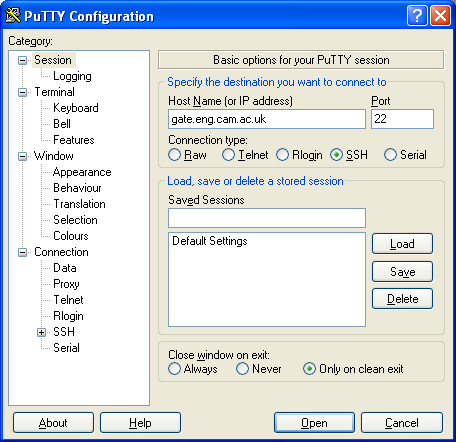
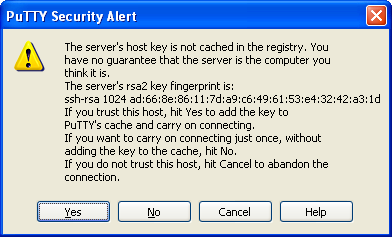
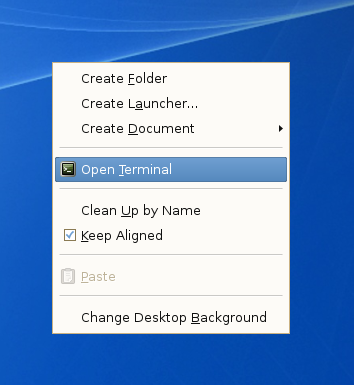



The authenticity of host 'gate.eng.cam.ac.uk' can't be established. RSA key fingerprint is ad:66:8e:86:11:7d:a9:c6:49:61:53:e4:32:42:a3:1d. Are you sure you want to continue connecting (yes/no)?Type 'yes' if the fingerprint matches ad:66:8e:86:11:7d:a9:c6:49:61:53:e4:32:42:a3:1d.
Launch the Terminal Application and follow the instructions for Linux, above.
Passwords are case-sensitive, ie. upper and lower case are not equivalent.
In order to be as secure as possible your password should:
A good example is something like 74!7aDa?. Using the initial letters of a phrase (with added punctuation) can be a good way to create passwords which are safe but memorable to you.
Password changes are normally propagated from this central server to other machines every 15 minutes so expect a delay between changing your password before it takes effect.
Go the the Computer Operators in the DPO and ask them to reset it. Please bring your University Card or some other form of identification.
| | Passwords | Password Checklist | computing help | |