Emacs
Emacs is a commonly used editor with its own help system and tutorials. Note that it's not a WYSIWYG (What-you-see-is-what-you-get) document editor. It color-codes the text according to context - if computer source code is in it, comments, variables and keywords might be displayed in different colors. Extra menus may appear too, depending on the kind of file loaded in.
For basic operation it has much the same menu options as other editors, though the terminology may be different - for example, the loaded-in files are called "buffers".
Beginners should read the Emacs section of the Introductory handout. The information on using emacs in a non-graphics situation is the Emacs section of the Unix from the command line document.
The Emacs handout describes in far more detail some useful emacs features. Various customisations, including how to color source code according to syntax, are in the Using the .emacs file section and on Emacs font customising
Note that when you first run emacs, the lower half of the window is filled with help information. At the bottom of the help window there are options to dismiss this information permanently or just this once.
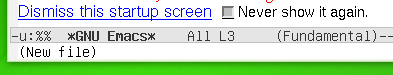
Alternatives to emacs on our system include gedit and Kate.
