|
|
|||
 |
Department of Engineering |
| University of Cambridge > Engineering Department > computing help |
Emacs uses font in many contexts. Each is customisable, but you'll need to work through menus to discover all the options.
From the Options menu choose Customize Emacs and then Specific Face menu. You'll get this prompt
Customize face: (default all)
Accept the default and you'll get a screen that begins like this
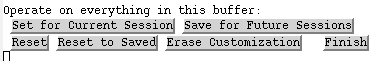
Scroll down until you find
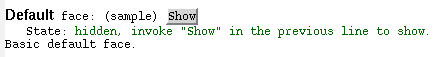
and click on Show. You'll get something like this
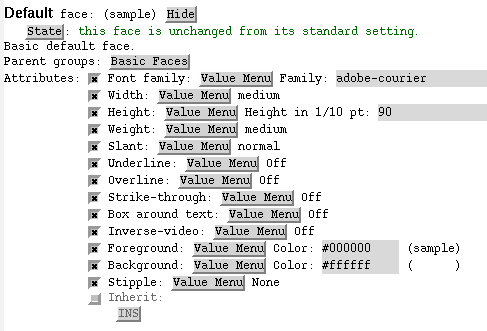
If you edit a field (for example if you change the height to 200) and go back to the top of the screen you can decide whether to make this change just for the current session or permanently.
emacs.font: 12x24Next time you log in, emacs will use this font by default.
| | computing help | |