|
|
|||
 |
Department of Engineering |
| University of Cambridge > Engineering Department > computing help |
The desktop has many configurable settings. Some are to help people with impaired sight or movement, others make the system easier to use.
Click on the green arrow at the bottom-left of the screen. From the "System" section choose "GNOME Control Centre" then "Desktop Effects". Switch the features off
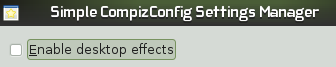
If instead you want to disable the effects as a one-off, set the XLIB_SKIP_ARGB_VISUALS environmental variable to 1. For example, to run abaqus you could type
env XLIB_SKIP_ARGB_VISUALS=1 abaqus
Click on the green arrow at the bottom-left of the screen. From the "System" section choose "GNOME Control Centre" then "CompizConfig Settings Manager".
| s | computing help | |