Virtual helpdesks
Several options are available to provide students with a way to request help. Easiest is to invite them to mail you directly, but their mail will get mixed up with all your other mail, and the question they ask might be of more general interest.
Moodle
 A number of moodle options are available - use the "Add an activity or resource" button while in Moodle's edit mode to get a menu. The details of these options change with each Moodle upgrade, so consult moodle's own documentation for the latest news.
A number of moodle options are available - use the "Add an activity or resource" button while in Moodle's edit mode to get a menu. The details of these options change with each Moodle upgrade, so consult moodle's own documentation for the latest news.
- Chat room
 For 1 to 1 or 1 to many text communication. When participants enter the room their arrival is announced. Participants can direct text to a particular person. If a helper stays in the room this is rather like a physical helpdesk. A Moodle page could have several chat rooms each with a helper in attendance.
For 1 to 1 or 1 to many text communication. When participants enter the room their arrival is announced. Participants can direct text to a particular person. If a helper stays in the room this is rather like a physical helpdesk. A Moodle page could have several chat rooms each with a helper in attendance.
Several set-up options are available. For example, you can arrange for the chat-room to be available only at certain times.
If a text dialog proves frustrating, the 2 (or more) people could launch into a zoom/Teams session and use shared whiteboards/screens. Some people use http://codepad.org/ to share code
To leave a chat room, close the chat window.
- Forum
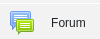 These are used when immediate replies aren't expected. Participants can subscribe to a forum to receive notifications of new posts. A teacher can set the subscription mode to optional, forced, off, etc.
These are used when immediate replies aren't expected. Participants can subscribe to a forum to receive notifications of new posts. A teacher can set the subscription mode to optional, forced, off, etc.Forum posts can be rated by teachers or students, thus encouraging greater participation. By default forum content is persistent - which is useful if the queries are common ones. Several set-up options exist - details are online.
Important information could be put there at the start so that all students have to visit it. In past years, we've tried to encourage the use of Python1A forums as mutual help opportunities (with prizes for the best helper).
Some maths expressions (maybe (N)?) are converted to emoticons. I can't find how to disable this feature.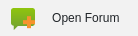 openforum and forum are very similar. At the time of writing only openforum allowed anonymous feedback.
openforum and forum are very similar. At the time of writing only openforum allowed anonymous feedback.
 is also available. This is probably the least useful option in this context. It lets participants collectively build a set of web pages
is also available. This is probably the least useful option in this context. It lets participants collectively build a set of web pages
A pragmatic way of using these Moodle options is to advertize that
- a helpdesk (i.e. one or more chat-rooms depending on helper availability) will be available at certain times with the possibilty of launching into Zoom if need be.
- a forum will always be open with the possibility of peer help as well as answers from helpers (with no guarantee of a rapid reply). Students might be encouraged to look at the forum before asking questions, the forum being used as an addendum to the coursework documentation, with student contributions.
Zoom/Teams
Here's an alternative approach conceived by Nathan Crilly (but untested), useful in situations where visual/audio interaction is very likely - "In Zoom, try this... Use a single Zoom link for the whole term, linked to from Moodle. Disable the waiting room function in Zoom. Create multiple breakout rooms and assign a demonstrator to each room. Allow all attendees to move themselves between breakout rooms. Effectively treat the main meeting session as a waiting room for the students to congregate. Demonstrators visit the main meeting session to call a waiting student into their room for individual attention.
In MS Teams, a similar result might be achieved using the new Breakout Rooms feature."
